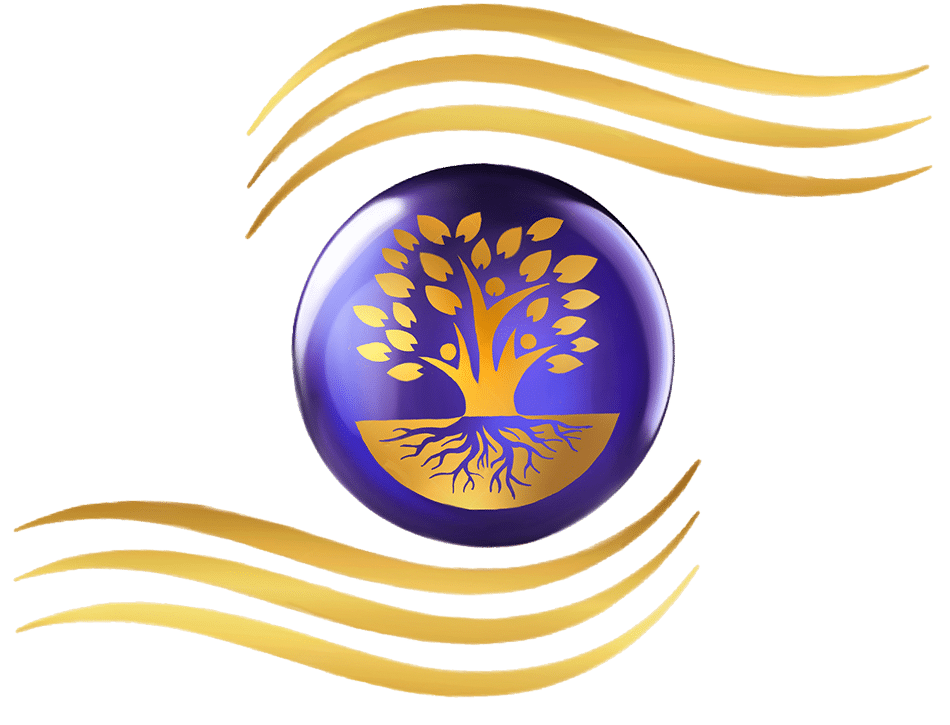Managing Your Patient Information with Ease
Once you become a registered patient, there are many helpful features available to your through the Patient Portal*. See some of the Patient Portal Services Below.
Messages - For General Questions
(or to share information you would like passed along to your provider)
Update Your Demographic Information
If you have recently moved, changed your phone number, changed your name, or any of the personal information we have in your file, please inform us of these changes immediately. This updated information is important for us to be able to contact you, for processing your billing and insurance, among other things. You may do this via a direct message to our practice manager, Trina (please see Messages – For General Questions.)
* Things to keep in mind when using the patient portal:
- Protected health information (PHI) such as your name, date of birth, account balance, etc. may be sent via the patient portal as it is a HIPAA compliant server. The patient portal is the best way to ensure that your correspondence with our office is secure, so we encourage its use when possible.
- Please allow 3 business days for our office to respond to your portal message.
- The patient portal is only monitored during business hours. As such, it is not to be used for emergency situations.
In the event of an emergency please call 911 or visit your nearest emergency room.
Telemedicine Appointments
Telemedicine appointments are available on a case by case basis. Click the link below to access the Telemedicine Page.